How to Create a Laraberg Custom block?
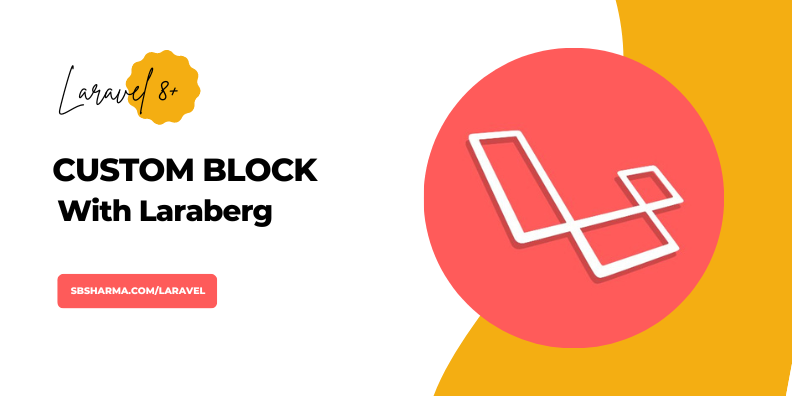
Laraberg is a Laravel package to use wordpress gutenberg editor with Laravel Framework. Today we are going to learn how we can create a laraberg custom block.
So, let’s dive into the code to initialize the laraberg.
Initialize the Laraberg
document.addEventListener('DOMContentLoaded', function () {
(function () {
if (typeof Laraberg == 'undefined') {
console.warning('Laraberg not found!');
return;
}
registerPostTitleBlock();
Laraberg.init('post-editor', {
mediaUpload: mediaUploaded
});
})
As you can see, I have used mediaUpload while init the laraberg for this check my media upload related article.
Register a custom block to the Laraberg
After init the laraberg, we need to create the function for the custom block like given below.
function registerPostTitleBlock() {
(function (blocks, blockEditor, element, components) {
var el = element.createElement;
var RichText = blockEditor.RichText;
var useBlockProps = blockEditor.useBlockProps;
var InspectorControls = blockEditor.InspectorControls;
const icon = el("svg", {
viewBox: "0 0 24 24",
xmlns: "http://www.w3.org/2000/svg"
}, el("path", {
d: "M6.2 5.2v13.4l5.8-4.8 5.8 4.8V5.2z"
}));
const block = blocks.registerBlockType('sbt-block/post-title', {
apiVersion: 2,
title: 'Post title',
icon: icon,
category: 'text',
attributes: {
content: {
type: 'string',
selector: 'h1.post-title',
source: 'text',
}
},
supports: {
customClassName: false,
},
edit: function (props) {
var blockProps = useBlockProps();
return [
el(
InspectorControls,
{ key: 'l8' }
),
el(RichText, {
tagName: 'h1',
key: 'lx4',
value: props.attributes.content,
preserveWhiteSpace: true,
__unstablePastePlainText: true,
onChange: content => props.setAttributes({
content: content
}),
placeholder: "Enter title..",
})
]
},
save: function (props) {
var blockProps = useBlockProps.save();
return el(RichText.Content,
Object.assign(blockProps, {
tagName: 'h1',
className: 'post-title',
value: props.attributes.content
}),
);
},
})
})(Laraberg.wordpress.blocks,
Laraberg.wordpress.blockEditor,
Laraberg.wordpress.element,
Laraberg.wordpress.components);
}
That’s it. It’s simple to create a custom block in laraberg.
Hope you find this article useful.




